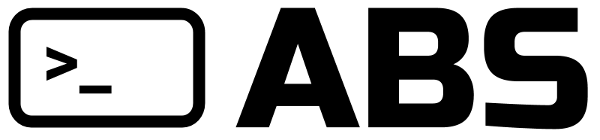# Installing 3rd party libraries experimental
The ABS interpreter comes with a built-in installer for 3rd party libraries,
very similar to npm install, pip install or go get.
The installer, bundled since the 1.8.0 release, is currently experimental
and a few things might change.
In order to install a package, you simply need to run abs get:
$ abs get github.com/abs-lang/abs-sample-module
🌘 - Downloading archive
Unpacking...
Creating alias...
Install Success. You can use the module with `require("abs-sample-module")`
Modules will be saved under the vendor/$MODULE directory. Each module
also gets an alias to facilitate requiring them in your code, meaning that
both of these forms are supported:
⧐ require("abs-sample-module/sample.abs")
{"another": f() {return hello world;}}
⧐ require("vendor/github.com/abs-lang/abs-sample-module/sample.abs")
{"another": f() {return hello world;}}
Module aliases are saved in the packages.abs.json file
which is created in the same directory where you run the
abs get ... command:
$ abs get github.com/abs-lang/abs-sample-module
🌗 - Downloading archive
Unpacking...
Creating alias...
Install Success. You can use the module with `require("abs-sample-module")`
$ cat packages.abs.json
{
"abs-sample-module": "./vendor/github.com/abs-lang/abs-sample-module"
}
If an alias is already taken, the installer will let you know that you will need to use the full path when requiring the module:
$ echo '{"abs-sample-module": "xyz"}' > packages.abs.json
$ abs get github.com/abs-lang/abs-sample-module
🌘 - Downloading archive
Unpacking...
Creating alias...This module could not be aliased because module of same name exists
Install Success. You can use the module with `require("./vendor/github.com/abs-lang/abs-sample-module")`
When requiring a module, ABS will try to load the index.abs file unless
another file is specified:
$ ~/projects/abs/builds/abs
Hello alex, welcome to the ABS programming language!
Type 'quit' when you're done, 'help' if you get lost!
⧐ require("abs-sample-module")
{"another": f() {return hello world;}}
⧐ require("abs-sample-module/index.abs")
{"another": f() {return hello world;}}
⧐ require("abs-sample-module/another.abs")
f() {return hello world;}
# Supported hosting platforms
Currently, the installer supports modules hosted on:
- GitHub